Do we even want to know?
Ever wonder how much more you'd get done if you weren't scrolling through Insta reels and feed?
Well, wonder no more - because Instagram has a way of checking that.
That's if you're brave enough to find out how much time you've wasted, we mean spent, on the app.
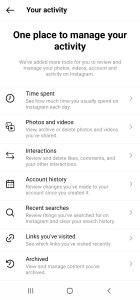
Here's how:
- Open up the app on your phone and go to your profile
- At the top left, click on those options (the three lines)
- Then click 'Your activity'
- And right at the top, is 'Time spent'
And there you have it - you'll be able to find the average time you spend on the app.
It'll give you a roundup on average of your Insta activity over the last week, and a daily breakdown.
But, it'll only give you an indication of how much time you've been on the app on that device, so if you've been scrolling on a laptop too, you'll have to add it all together to truly know how Insta-obsessed you are.
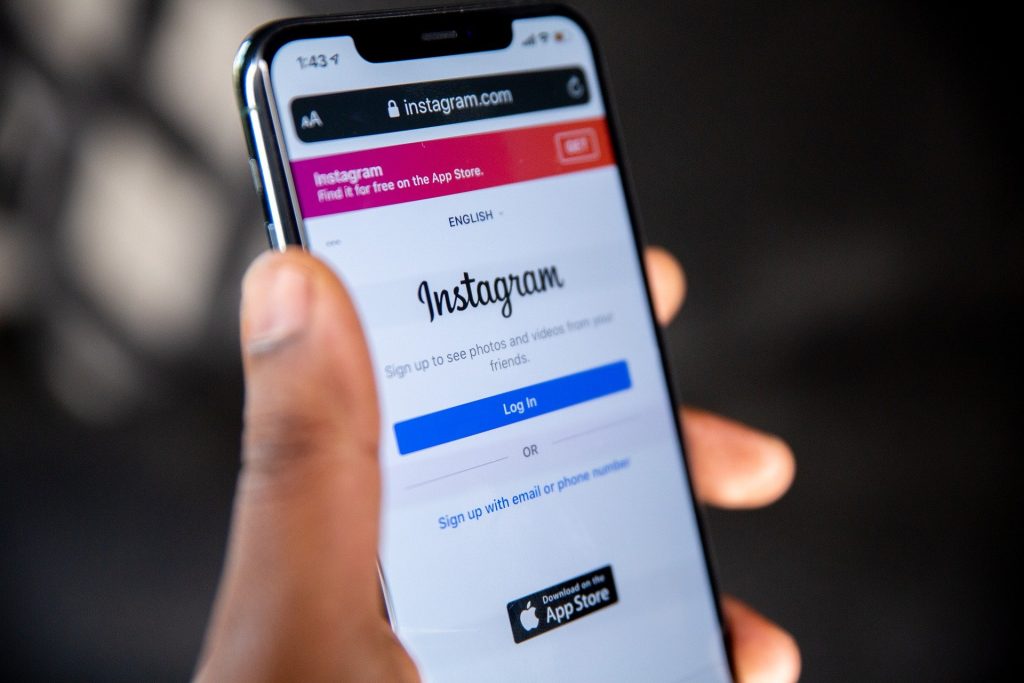 (Image: Pixabay)
(Image: Pixabay)If the time on your screen right now has shocked you - aka you've spent 4.5 hours on the app daily, then Insta will help you out.
In this section you can actually set a time limit reminder - so you can get reminded when you reach a certain amount of minutes/hours that day.
And you can also set a reminder to take breaks, so for example, if you've spend a full 30 minutes scrolling you can get Insta to tell you to step back from your feed.













